#1 Free Wplace Pixel Generator
Create Perfect Pixel Art in Seconds
Transform any image into stunning Wplace pixel art instantly. Our professional Wplace Pixel generator converts JPEG, PNG files with perfect color accuracy and optimal grid sizing. Upload, preview, and create amazing pixel art for Wplace.live - completely free and lightning fast!
Supports JPEG, JPG, PNG up to 5MB
Wplace Pixel Art Generator
Convert any image to pixel art and view precise grid data and palette costs
Click to upload or drag image here
Supports JPEG, JPG, PNG format, max 5MB

What is Wplace Pixel
Wplace Pixel turns any image into crisp, build‑ready pixel art for the viral collaborative canvas. It shows pixel size, horizontal and vertical blocks, total block counts, and which palette colors are free or premium so you can plan efficiently before placing a single pixel. Wplace Pixel focuses on clarity, reliability, and output that matches the live experience.
- Real‑time ConversionUpload and instantly preview pixel art with adjustable scale, zoom, and grid. Wplace Pixel updates as you tweak settings, so what you see is what you build.
- Official Palette & CostsUse the official palette and see free vs premium colors at a glance. Wplace Pixel helps you estimate costs and avoid surprises during your build.
- Precise Grid MathSee exact block counts and dimensions. Wplace Pixel makes the grid obvious so teams can coordinate and execute larger artworks with confidence.
Why Choose Wplace Pixel
Creators need speed, accuracy, and planning tools. Wplace Pixel combines a clean converter with analytics, letting you preview outcomes, understand color usage, and export a plan that stays faithful to the live canvas.
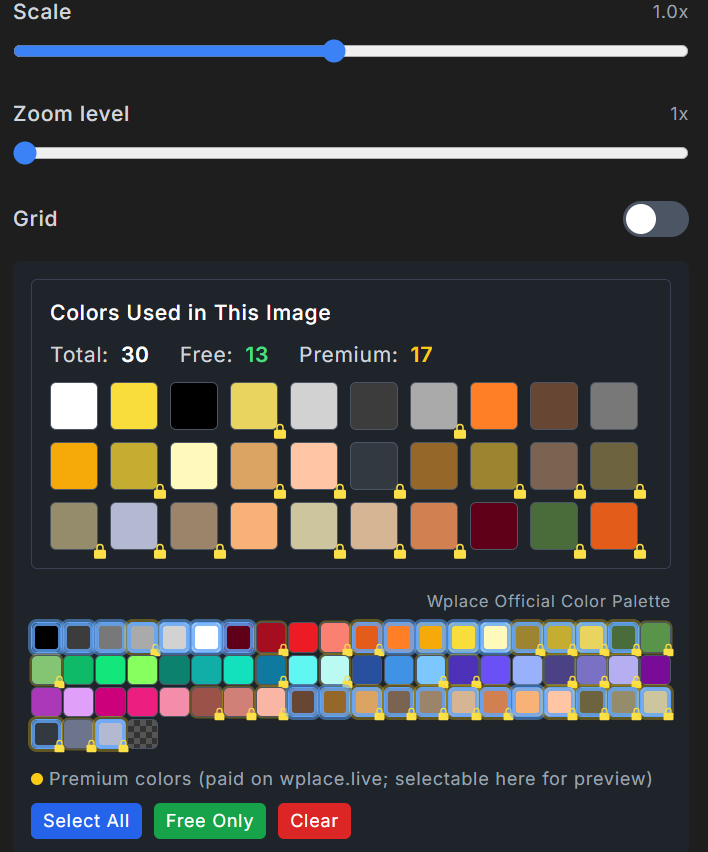
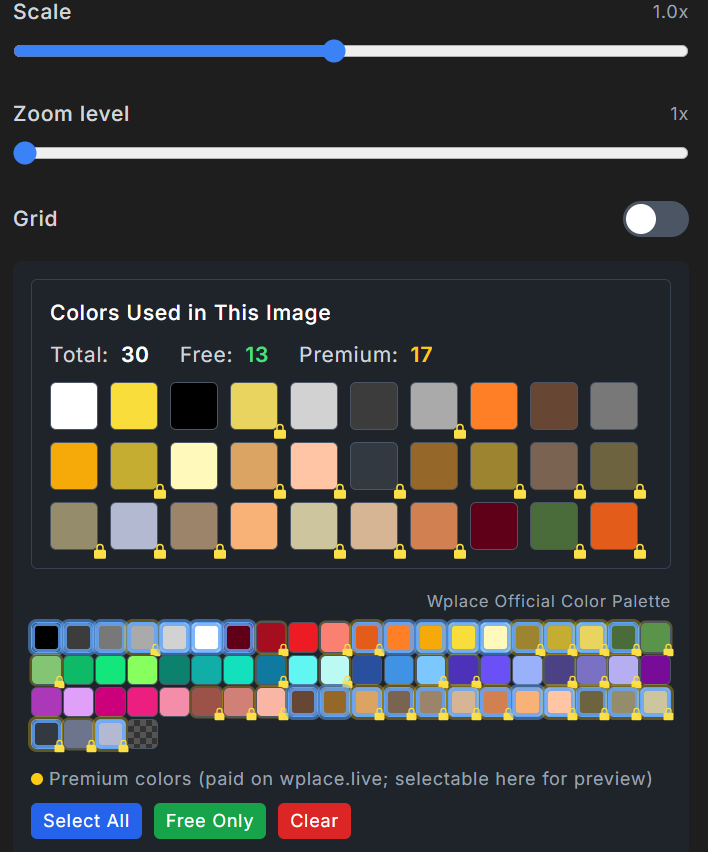
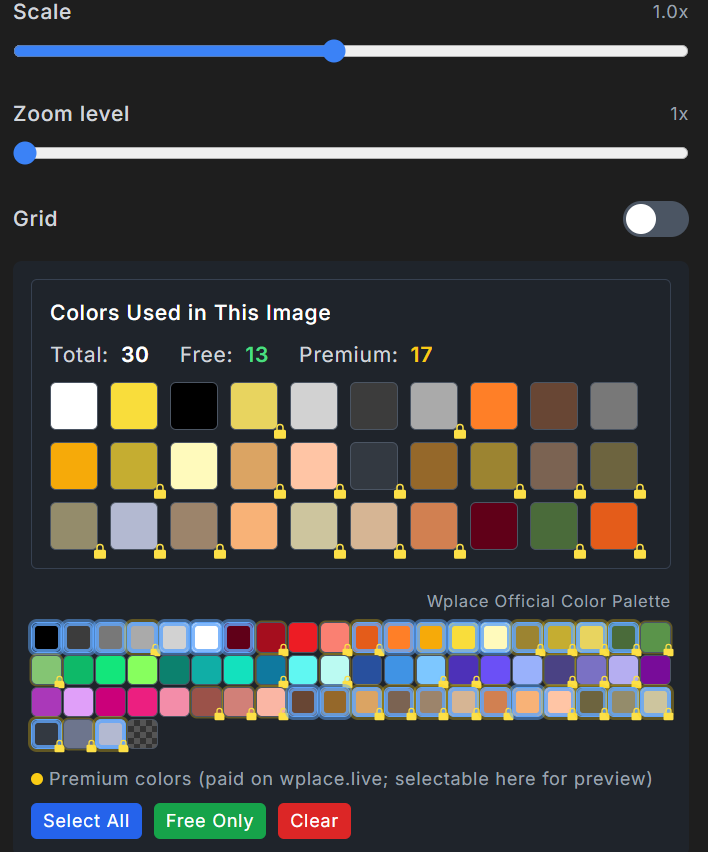
How to Create with Wplace Pixel
Launch your build in four focused steps. Wplace Pixel gives you instant previews, detailed stats, and a palette‑aware plan you can follow on the live map.
Key Features of Wplace Pixel
Everything you need to convert, measure, and coordinate builds with confidence.
Image to Pixel Converter
Transform any image into pixel art optimized for the collaborative canvas with one upload. Wplace Pixel prioritizes clarity and fidelity.
Official Wplace Color Palette
Select from the official colors and preview results before you start. Wplace Pixel shows which colors are free and which are premium.
Block Calculator
See horizontal, vertical, and total block counts instantly. Wplace Pixel turns grid math into an at‑a‑glance reference.
Adjustable Pixel Size
Dial in pixel size to match your desired detail level and workload. Wplace Pixel makes iteration fast and visual.
Color Usage Analysis
Hover to inspect color counts and understand exactly what your build requires. Wplace Pixel ensures transparent planning.
Share & Download
Export previews and stats for teammates or social. Wplace Pixel keeps processing in the browser for quick handoff.
Frequently Asked Questions About Wplace Pixel
Have another question? Contact us on Discord or by email.
How does the pixel size setting work?
Pixel size controls how much detail your artwork preserves. Increasing the size reduces the total blocks while lowering the size increases fidelity. Wplace Pixel shows the trade‑offs instantly so you can choose the right scale for your build.
What do the color statistics mean?
Color stats summarize exactly how many blocks each color uses, grouped by free and premium. Wplace Pixel helps you estimate effort and any premium usage before you start placing.
How accurate are the block counts?
Counts are computed from the generated grid at your chosen pixel size and palette. Wplace Pixel aims to match the live canvas closely, giving you reliable totals for team planning.
Can I save or share my conversion?
Yes. Export your preview and stats to coordinate with teammates or share on social. Wplace Pixel keeps processing in‑browser for fast downloads and privacy.
How does the converter process my image?
Your image is quantized to the official palette and sampled according to the selected pixel size. Wplace Pixel prioritizes clarity so edges and shapes remain readable on the grid.
Why can’t I see my image in the converter?
Check the file type and size limits (JPEG/JPG/PNG up to 5MB), then try again. If the issue persists, reload and re‑upload. Wplace Pixel surfaces errors early to keep you moving.
Create Your First Wplace Pixel
Start here, plan faster, and build with confidence using Wplace Pixel.
